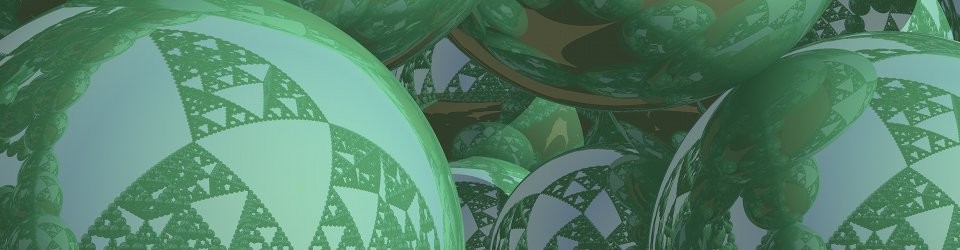There’s a bit of a hubbub about the colors on Apple laptops. It seems they’ve been claiming to display millions of colors, but the LCD displays only support 8 bits of color. There has been a lot of talk about technical means to tell how good your color is, but none of these get at the core issue: can you tell the difference?
So here are a few pictures which can help you determine the visible quality of your display.
Look at the 24-bit image first. If the colors look like a perfectly smooth gradation, you have a 24-bit display. If you see bands the size of the black bars, then your vision is better than a normal human’s. (Or so the conventional wisdom says.) If you see bands that are significantly wider than the black bars, then you probably have an 18-bit display, like the ones Apple apparently is using.
On 18-bit displays (6 bits each for red, green, and blue) the 24-bit color bands should look like the ones in the 18-bit test image. This is equivalent to the “thousands of colors” mode on Mac OS 9.
In case the color bands aren’t obvious in that image– which is typical in bright daylight and other adverse situations– here’s a 4-bit test image. Which brings up an important point: if you couldn’t see the color bands in the 18-bit image, you might want to turn out all the lights. Don’t do it right now, though, the after-images in your retina from looking at all these vertical lines will make you see bands where there aren’t any. That’s why I had you look at the 24-bit image first.
I haven’t tested this on any laptops yet, so it will be interesting to see what other people report. I can verify that my generic desktop 19-inch LCD is fully 24-bit. (I’m slightly red/green color blind, but that doesn’t matter for this test.)
So how did Apple come to be in the position of advertising 24-bit, but delivering 18-bit? This is pure speculation on my part, but here we go. Traditionally, laptop displays have been significantly worse than desktop displays. Desktops had bright cathode ray tubes (CRTs), while laptops had the most state-of-the-art liquid cristal displays (LCDs). State-of-the-art originally meant you could see beige-on-black, unless you were to one side, in which case you saw black-on-beige. Over the years LCDs have improved from awful to not so bad. My 7-year-old PowerBook has a slight greenish tinge, which you don’t notice unless it’s next to a better display. You wouldn’t notice the difference between 24-bit and 18-bit very easily on that.
It used to be that the video cards were the limiting factor in the color display, so once 24-bit cards became cheap, Apple started to discourage the use of the 18-bit color mode. From there, it became easy to forget that the laptop displays were still only 18-bit.
Assuming it really is 18-bit. Again, I haven’t tested it, but there are ways to cheat. Dithering across pixels (or sub-pixel, as some have suggested) won’t help in this case, but they could dither across time: you can cheat by flashing between two nearly-identical colors. If the LCD refresh is slow enough, the liquid crystal might actually remain between those colors– producing a real intermediate color. I’m skeptical that Apple would do this, since the LCD manufacturer has more interest in investing in these sorts of tricks, and I would suspect that true 8-bit-per-subpixel quality is easier for them to get at directly.